SmartmenuAI is a QR code-based menu system that allows restaurants and food service providers to display their menus digitally. Originally a product of Dado Foods, it was created to help provide seamless and stress-free transactions between businesses and their customers. Whether you’re looking to try new meals, see prices, or view special offers on your favourite meals, you are in good hands with SmartmenuAI. With SmartmenuAI, restaurants can enhance customer experience and streamline operations, ultimately driving sales and customer satisfaction.
Getting started with SmartmenuAI is really simple. To begin, visit our website and click the Get Started button. You’ll need to create an account, verify your email address, and complete your business profile with your restaurant’s name, address, and contact information. Once your account is active, you’ll have full access to all Dado Smart Menu features. Here’s a detailed, step-by-step breakdown on how to get started using SmartmenuAI, ensuring you make the most of this very important tool for your restaurant.
Step 1: Visit our Website and click the Get Started button
In today’s digital age, having an online presence is crucial for restaurants. SmartmenuAI not only simplifies menu management, but it also opens up a world of possibilities. For instance, traditional menus can limit your offerings, whereas a digital menu can be updated in real-time, providing customers with the latest specials and seasonal items.
To begin, visit SmartmenuAI and click on the Get Started button at the end of the page. You’ll be asked to input your email address and choose a secure password, after which you would click on the Create Account button. Always ensure that your selected password is strong, as it is the first step in protecting your account.
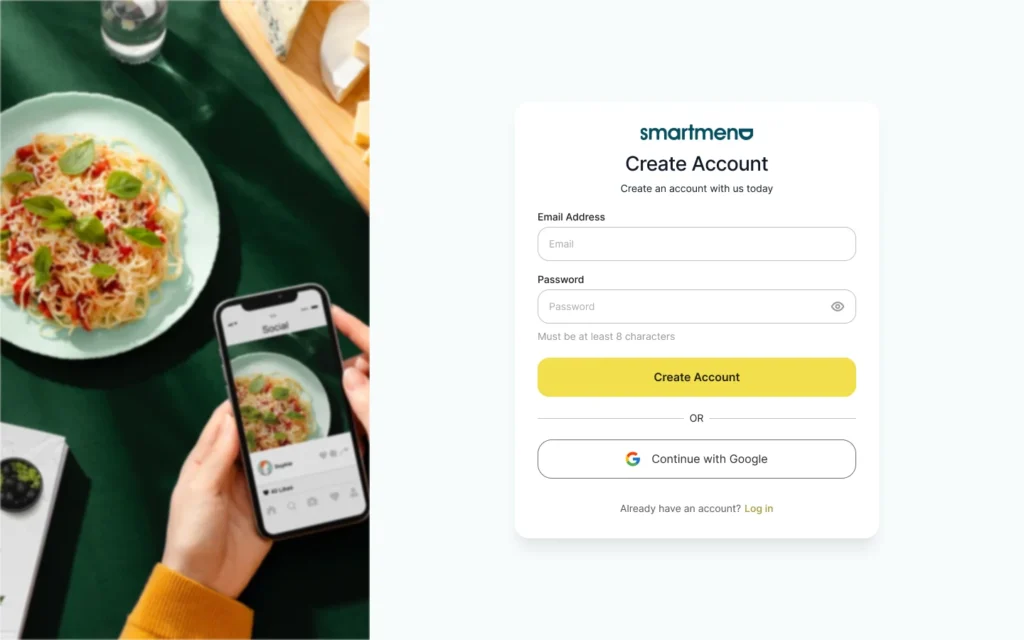
Step 2: Email Verification
After creating your account, a verification code will be sent to the email address you provided. You will be required to input this code into the verification section on the website to confirm your email address and finalise your account setup.
Email verification is essential to ensure that you have full control over your account. It also helps SmartmenuAI maintain a secure environment for all users, safeguarding against potential threats and spam accounts.
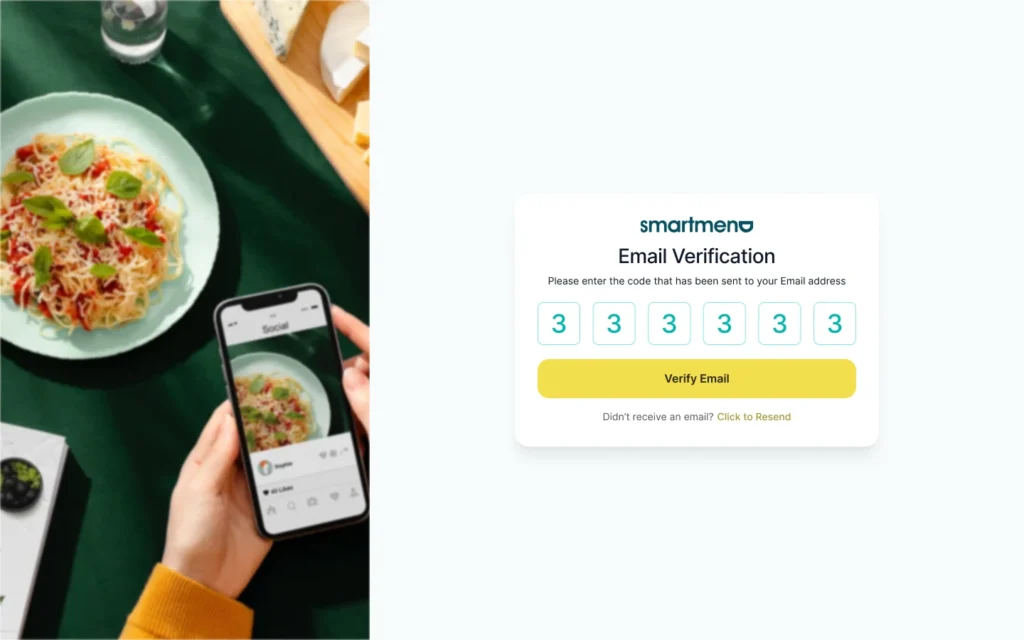
Step 3: Verification Successful
Your successful code input confirms that your email address has been verified. Now, you can continue the signup process by completing your business profile. This information is important as it helps customers recognise your business easily.
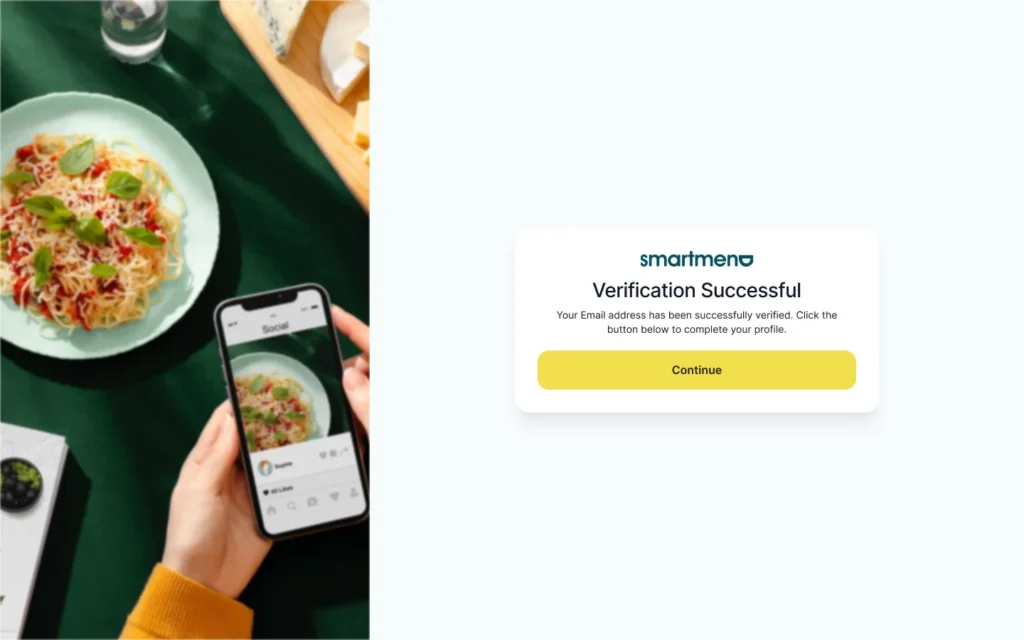
Step 4: Inputting Basic Information
Here, you will be required to provide basic information like your business name, type of cuisine, location, and contact information. This step is vital for customer engagement and visibility. SmartmenuAI guarantees the security of all the information you provide, so you can trust that your data is safe.
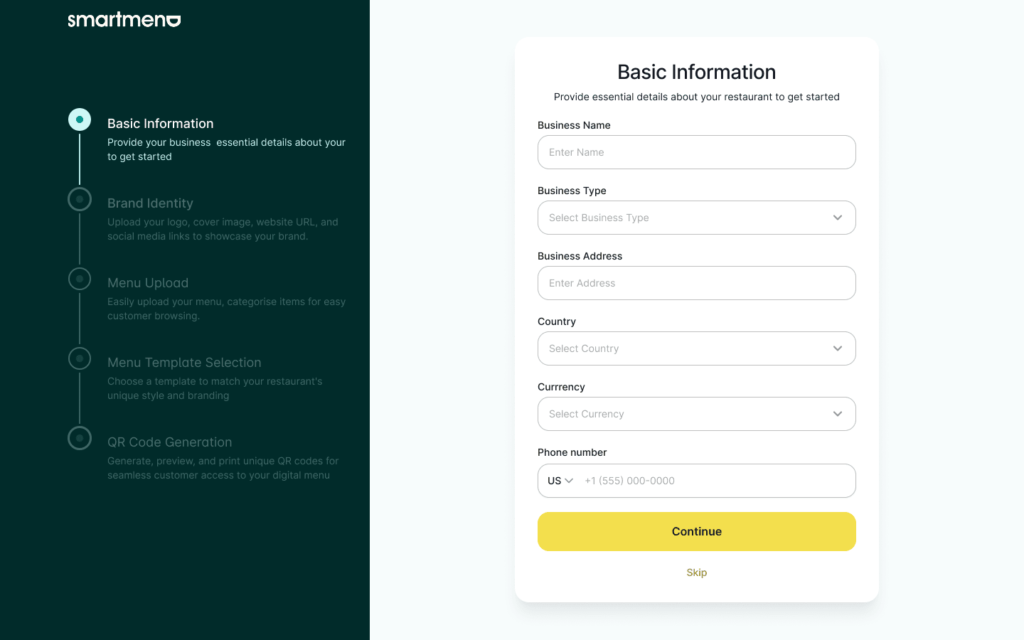
Step 5: Inputting Brand Identity Information
Brand identity encompasses the unique characteristics and set of visible elements like logo, design, and colour that help a brand stand out among its competitors in consumers’ minds. A strong brand identity can significantly influence customer loyalty and perception of quality.
You will be asked to input information about your brand or business, including your logo, cover photo, and social media links. This information not only enhances your brand’s online presence but also helps in building a cohesive look across all platforms.
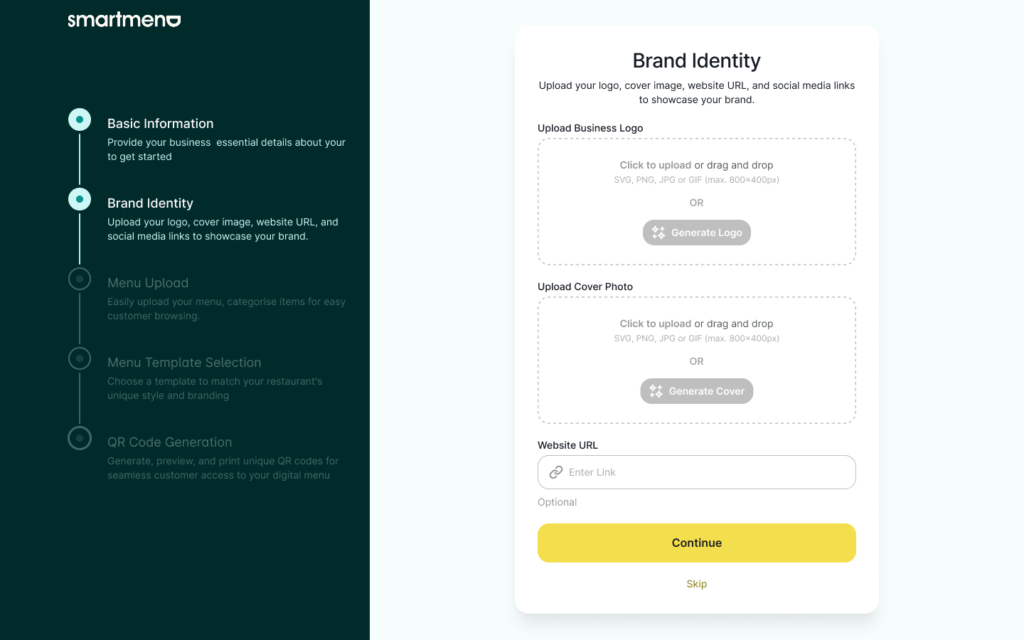
Pro tip: Menu images would be automatically generated if none are already provided. However, consider uploading high-quality images of your dishes to entice customers. Visual appeal plays a significant role in food decisions, and great images can lead to increased sales.
Step 6: Menu Upload
The essence of SmartmenuAI is to digitalise your menu and make business transactions easier. You will need to upload your menu and categorise items for easy customer browsing. Categorising menus can enhance user experience, making it easier for customers to find what they are looking for.
Pro tip: Menu images would be automatically generated if there’s none already.
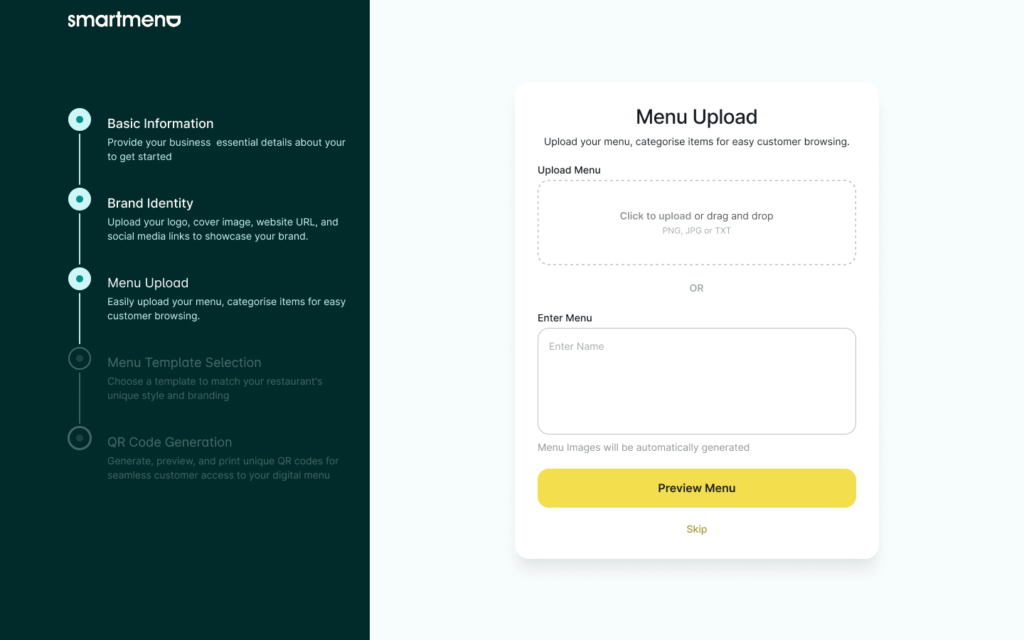
Step 7: Menu Template Selection
Here, you will be prompted to choose a template that matches your restaurant’s unique branding and style. Make sure to select a template that not only looks good but also represents the essence of your restaurant’s theme and atmosphere.
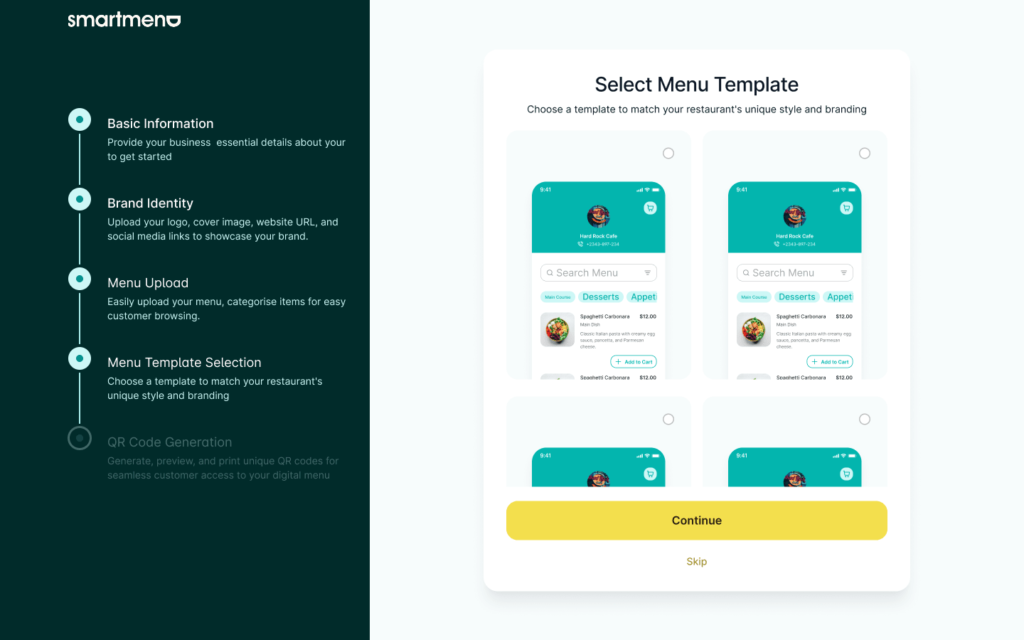
Step 8: QR Code Generation
After inputting your basic information, brand identity, menu upload, and menu template, the last step is QR code generation. Here you can generate, preview, and print unique QR codes that are ready for use, allowing seamless customer access to your digital menu. Make sure to place these QR codes strategically throughout your restaurant for maximum visibility.
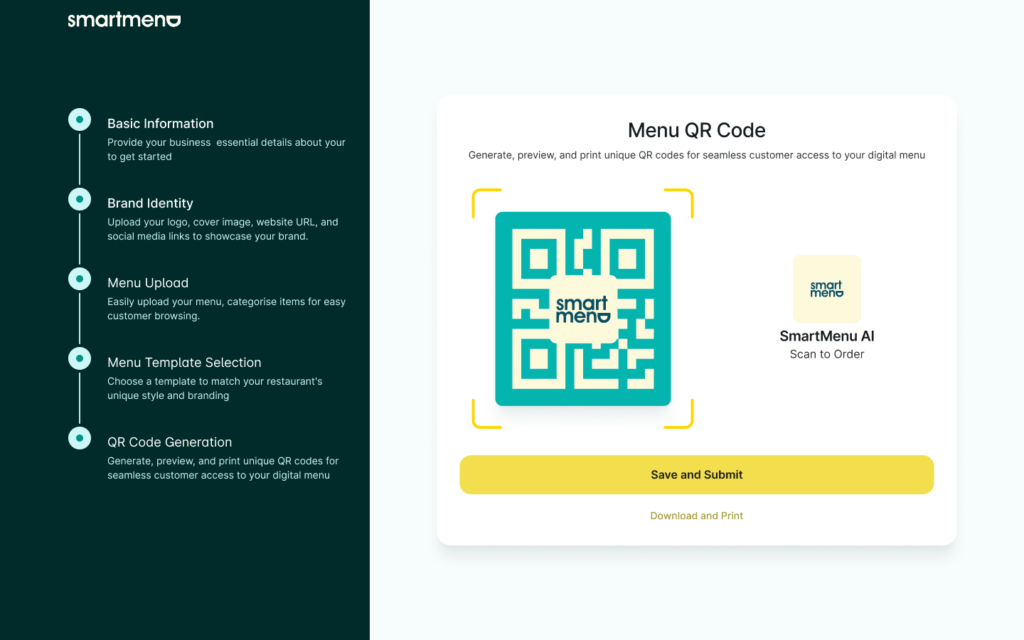
Following these simple steps is how to get started using SmartmenuAI. With SmartmenuAI, it is easy to digitise your menu, build brand identity, and grow your food service business. Embrace the technology and watch your restaurant flourish as you provide a modern dining experience that customers will love.
Visit Smartmenu.AI to sign up today and elevate your business! By adopting SmartmenuAI, you are not just upgrading your menu; you are stepping into the future of dining, where convenience meets quality and customer satisfaction.

Leave a Reply